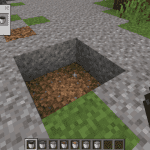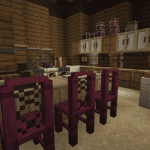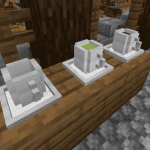Enhance Your Minecraft Experience with WorldEditWrapper
Introduction to WorldEditWrapper
For Minecraft enthusiasts looking to elevate their single-player gameplay, the WorldEditWrapper mod serves as a gateway to the powerful WorldEdit tool. This modification empowers players with the ability to swiftly alter their Minecraft world’s terrain and structures. With WorldEdit, you can modify block characteristics, erect structures in a flash, and replicate existing ones using straightforward commands.
Getting Started with Your Magic Wand
To embark on your world-editing journey, you’ll need a wooden axe, which acts as your “magic wand.” This tool is essential for marking the boundaries of the area you wish to transform. A left-click on a block sets the first point, while a right-click on another block establishes the second point.

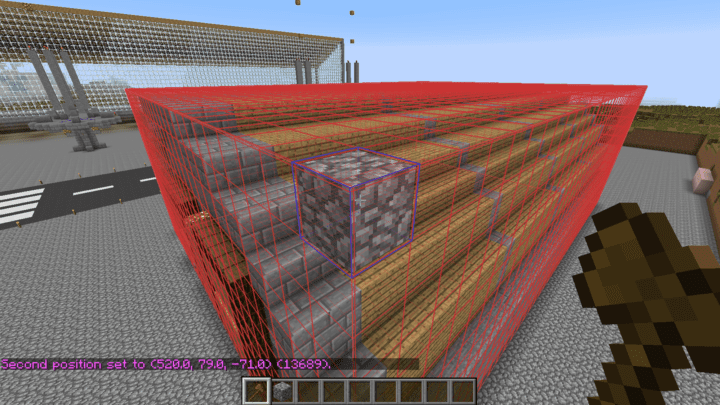
Mastering WorldEdit Commands
Learning the various commands is your next step. Access the full list by typing ’/help <page#>’ in the chat. While it may seem daunting at first, mastering these commands will revolutionize the way you build and interact with your world.
For instance, to transform blocks within your selected area, simply input ‘//replace [from-block] <to-block>’. This command can instantly change the material of any structure, saving you countless hours of manual labor. Imagine converting a cobblestone building into a netherrack fortress with a single command!
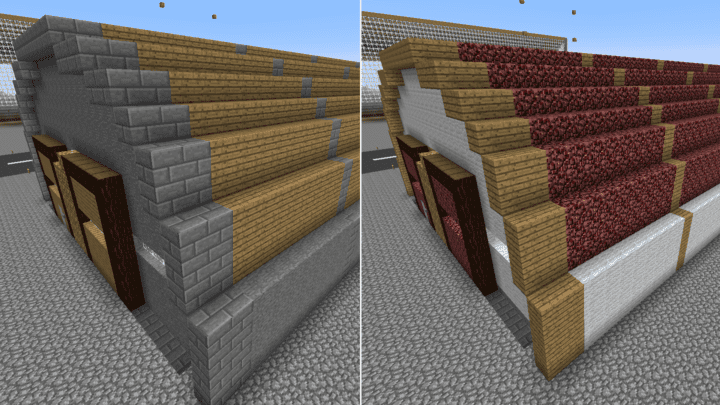
Manipulating Liquids and Creating Structures
Encountering unwanted water or lava? The ‘//drain’ command can clear out these elements within a specified radius. Conversely, the ‘//fill’ command allows you to replenish the emptied space. However, use these commands with caution, as they have the potential to alter large bodies of water and may impact game performance.
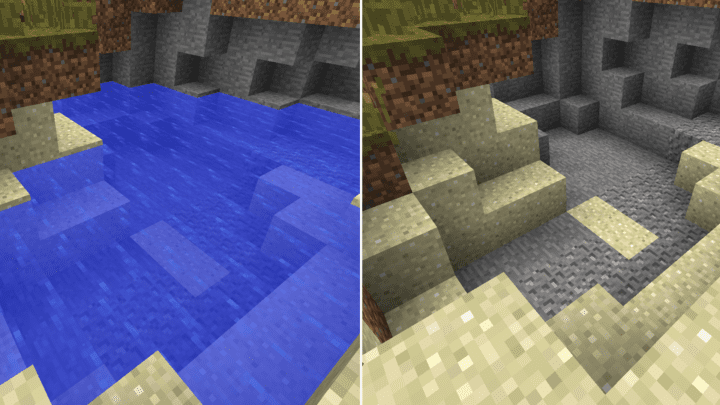
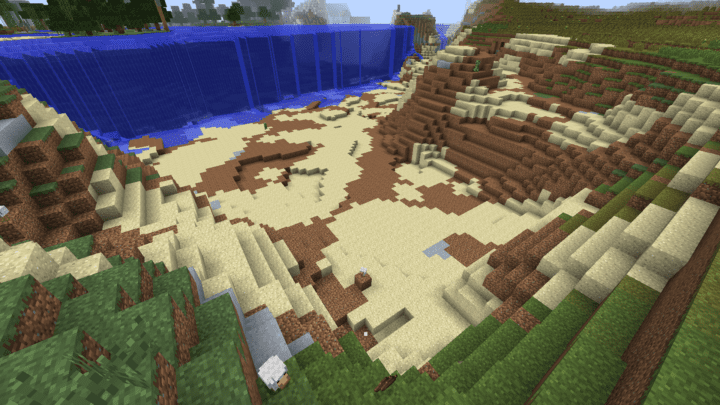
For those looking to kickstart a new project or overcome a creative block, WorldEdit offers commands like ‘//cyl’, ‘//sphere’, and ‘//pyramid’ to generate basic structures. These can serve as the foundation for more intricate designs or stand alone as impressive feats of architecture.
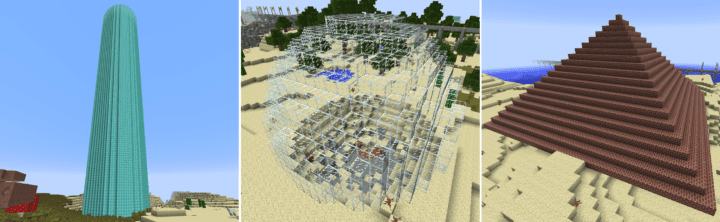
Advanced Editing: Copying and Pasting Structures
WorldEditWrapper also allows for the duplication and relocation of entire structures. After defining the area with your wand, use ‘//cut’ or ‘//copy’ followed by ‘//paste’ at the desired location to replicate your selection. This feature is invaluable for creating uniform designs or relocating buildings without the need to rebuild from scratch.

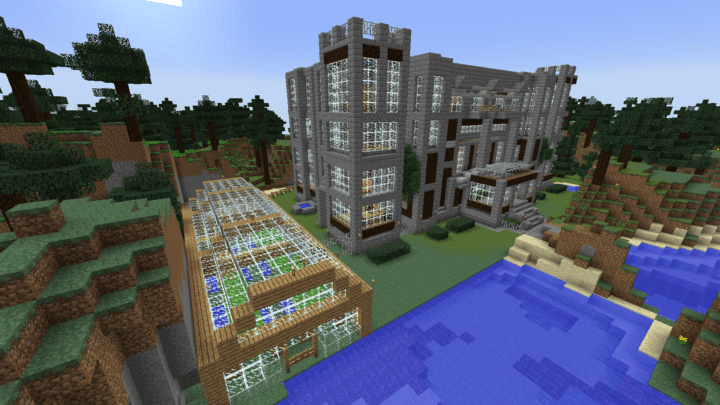
Undoing Mistakes and Additional Tips
Mistakes are inevitable, but with WorldEditWrapper, they’re also reversible. Typing ‘//undo’ will revert your last action, ensuring that you can experiment with confidence. And if you find yourself trapped within your creations, ‘/unstuck’ will free you instantly. Always remember to back up your world before making significant changes to prevent any irreversible damage.
Requirements and Installation
Before diving into WorldEditWrapper, ensure you have Liteloader installed. For an enhanced experience, consider adding WorldEditCUI as well.