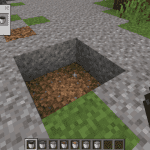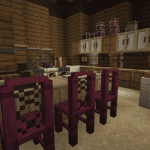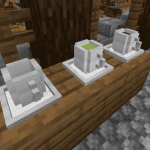Enhance Your Minecraft Creations with World Tools Mod
Unleash Your Creativity in Creative Mode
For Minecraft enthusiasts looking to elevate their building game, the World Tools Mod offers an intuitive block editing toolset designed to streamline the construction of grand structures. It simplifies the process of placing or removing blocks over a specified range, making it an indispensable asset for creative mode aficionados.

Initiate your project by selecting the cursor tool to mark two distinct points. A simple right-click on a block sets the first point, and another right-click on a different block establishes the second point.
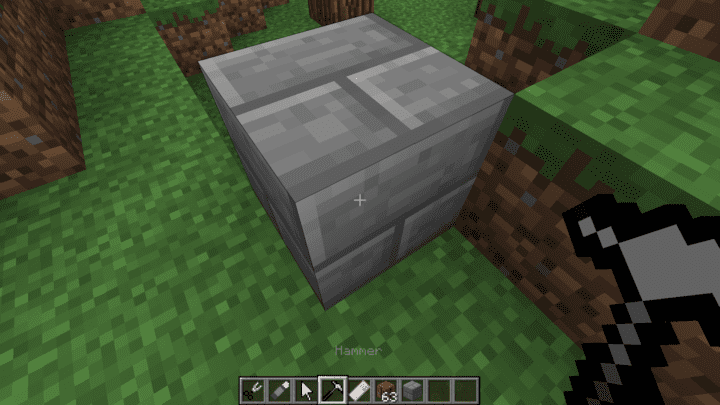
Next, the Hammer tool comes into play. Right-click on any block within the marked area, and it will instantly populate with your chosen block type, creating solid structures in a blink.

For those who wish to carve out spaces within their creations, the Eraser tool is your go-to. Whether you’re looking to hollow out a section of your build or remove an entire area, this tool makes it effortless. Imagine excavating a path straight to bedrock with precision and ease.

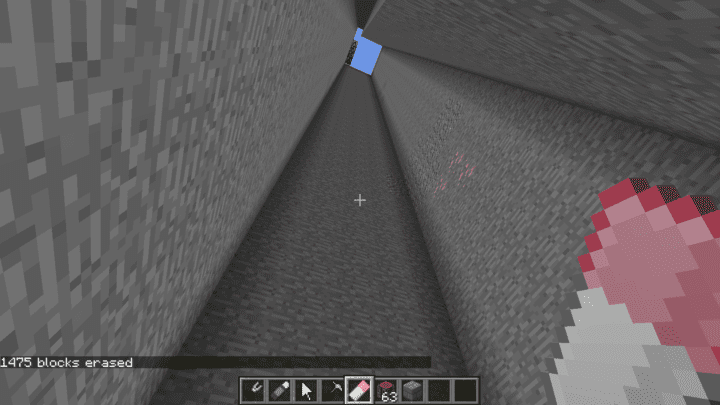
Moreover, the mod includes tools for copying and pasting blocks. Set your desired coordinates, snip with the Scissors tool, and then paste your selection wherever you wish using the Paste tool. This feature is perfect for duplicating intricate designs or relocating segments of your build.