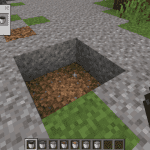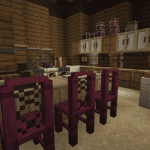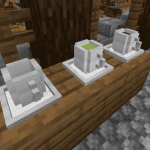Enhance Your Minecraft Exploration with the Advanced Compass Mod
The World Tools Mod, in Minecraft, revolutionizes your navigational experience by introducing a dynamic bar at the top of your screen. This isn’t just any ordinary directional tool; it’s a comprehensive guide that displays nearby entities, players, and even marks the spots where you’ve met your untimely demise, complete with distance indicators.
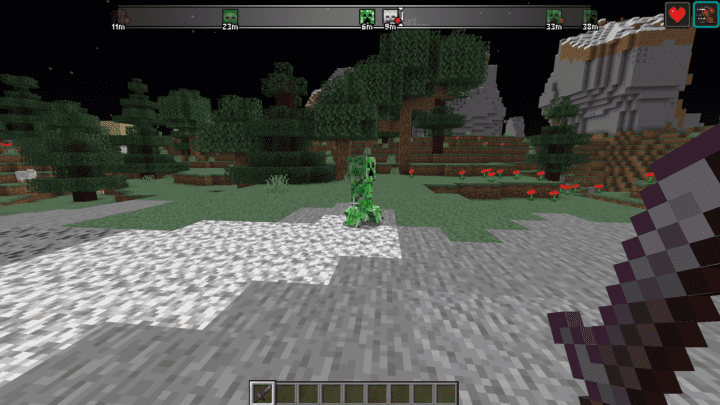
Customizable Display Settings
Press ‘p’ to tweak the mod’s settings to your heart’s content. Decide when the compass appears with the Show Mode feature. Keep it on constantly, or have it pop up only when you’re equipped with a standard compass. You can even set it to activate solely when the compass is in your hand.
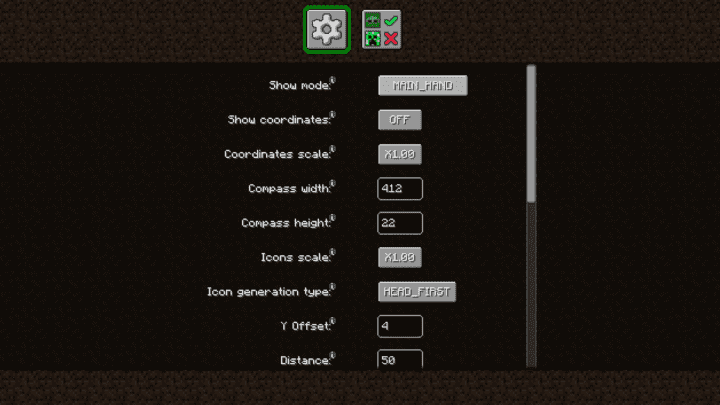


Coordinates at a Glance
For those who like to keep tabs on their exact location, the mod offers the option to display your coordinates either above or below the compass bar, ensuring they’re always in sight.
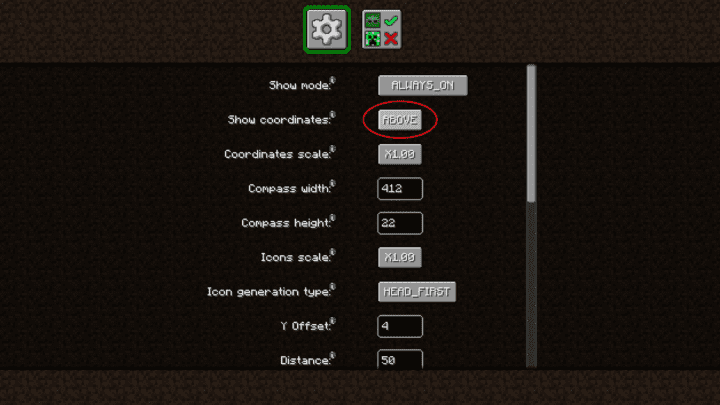


Entity Tracking with Precision
The Advanced Compass goes the extra mile by not just showing icons for nearby entities but also indicating their distance from you. Up and down arrows provide a quick reference to whether these entities are towering above or burrowing below your current position.
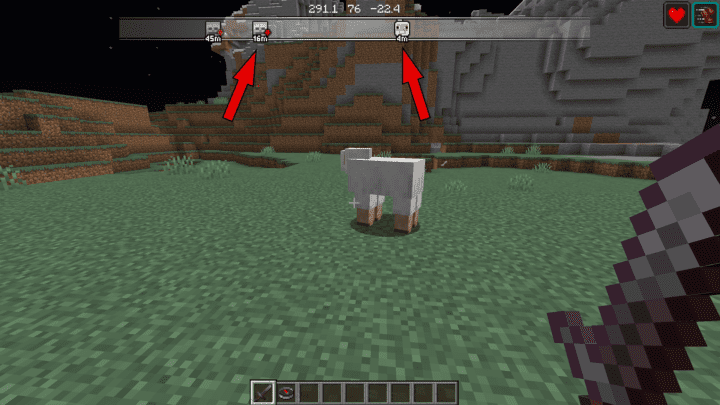
Filter for What Matters
Looking for something specific in the vast world of Minecraft? The Advanced Compass allows you to filter the entities displayed on the bar. Simply deselect the ones you’re not interested in, and focus on finding exactly what you’re after.