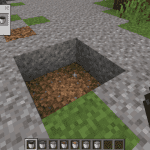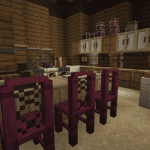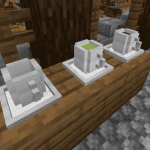Unleashing Creativity with ArchitectureCraft
The World Tools Mod, in Minecraft, offers players a new realm of creative possibilities. With its innovative approach to block design, you can now craft your structures with greater precision and artistic flair. From smooth slopes to elegant rounded edges, ArchitectureCraft is your tool for bringing architectural dreams to life in the game.
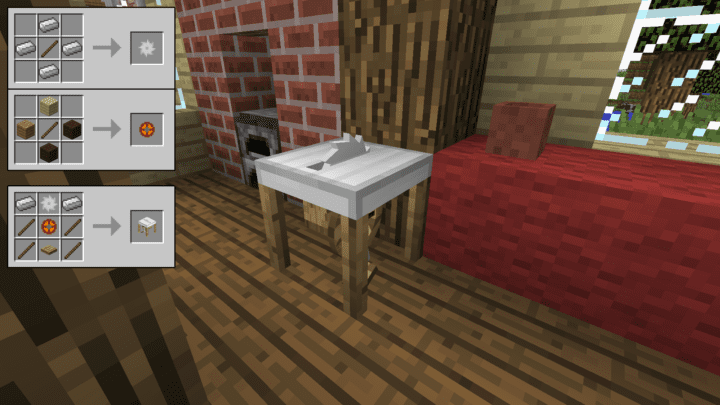
Mastering the Architect’s Sawbench
The heart of ArchitectureCraft lies within the Architect’s Sawbench. This is where you’ll find all the templates needed to transform standard blocks into your desired shapes. Place your chosen block into the sawbench, select a template, and watch as it crafts into new, dynamic forms, each with varying yields based on the complexity of the shape.
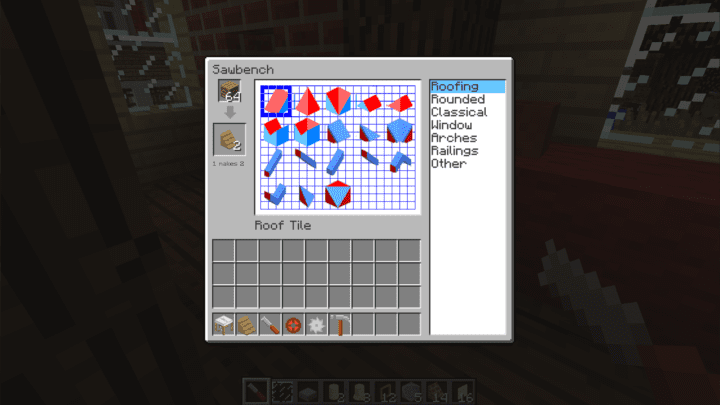
Revolutionizing Rooftops
Forget the old ways of constructing roofs with stairs and slabs. ArchitectureCraft introduces the ability to create seamless, sloped rooftops that add a touch of realism to your builds.
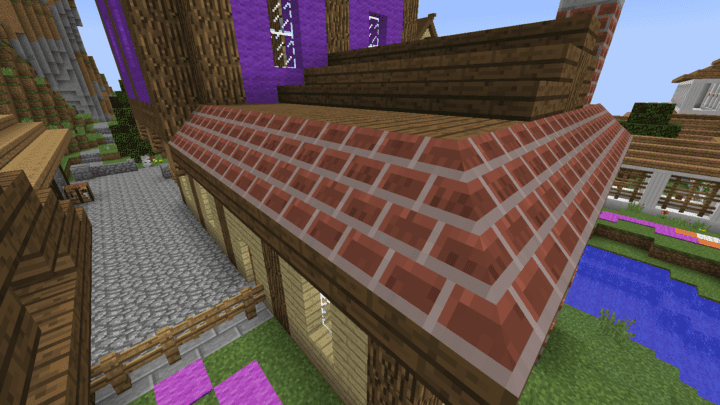
Window and Pillar Enhancements
Enhance your windows with specialized frames that can be filled with glass panes for a more polished look. Additionally, incorporate rounded pillars into your structures for that extra architectural detail.
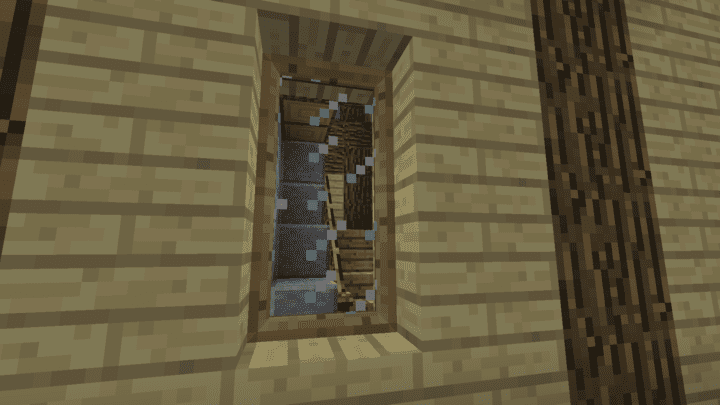
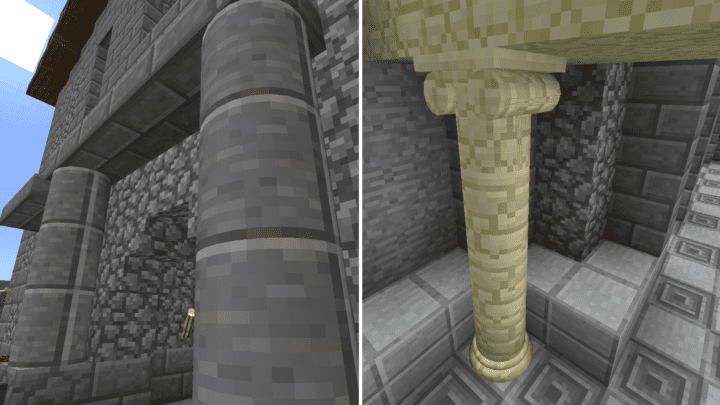
Functional Aesthetics: Hand Railings
ArchitectureCraft also offers hand railings that not only serve an aesthetic purpose but also enhance safety by fitting snugly at the edge of stair blocks, all without occupying unnecessary space.
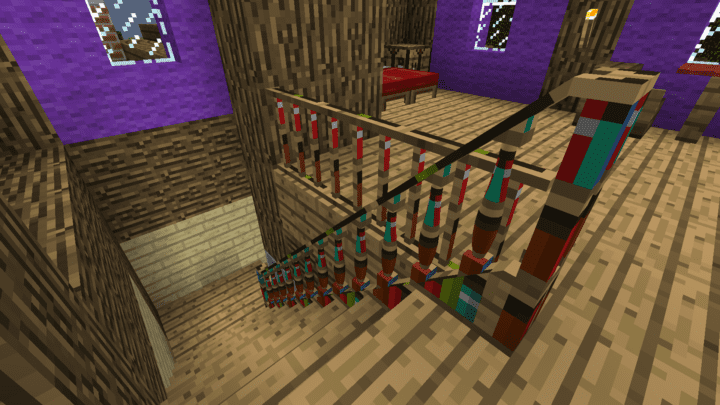
Block Positioning Made Easy
Accidentally placed a block at an odd angle? No worries. With the handy hammer tool, a simple left-click allows you to rotate blocks until they align perfectly with your vision.