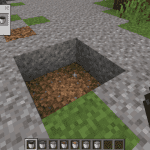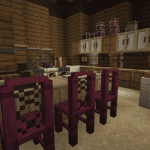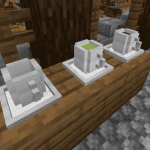Enhanced Game Interface: A Look at the Better HUD Mod
Revolutionizing Your In-Game Display
Immerse yourself in the world of Minecraft with the Better HUD mod, a game-changer that transforms your on-screen display into a customizable control panel. Say goodbye to the standard display of health, armor, food, and inventory. With this mod, you can now tailor your Heads-Up Display (HUD) to your personal preferences, ensuring that essential information doesn’t obstruct your view of the game’s vast landscape.

Information at Your Fingertips
Out of the box, the Better HUD mod presents an array of vital details. At the top of your screen, you’ll find a compass, coordinates, and the current biome type, all designed to help you navigate the Minecraft world with ease.
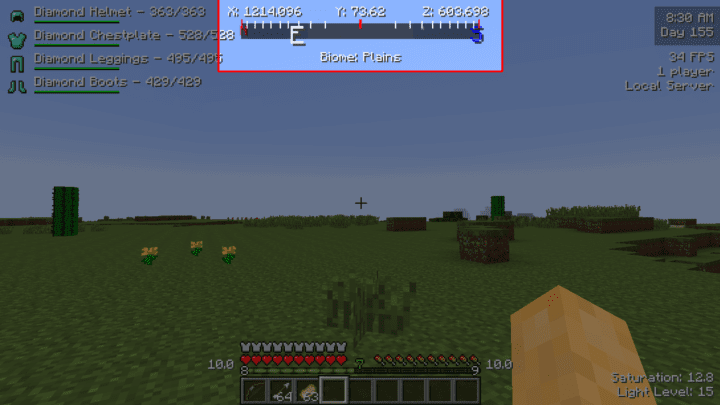
Armor status is elegantly displayed, complete with damage indicators, allowing you to assess your gear’s condition at a glance.
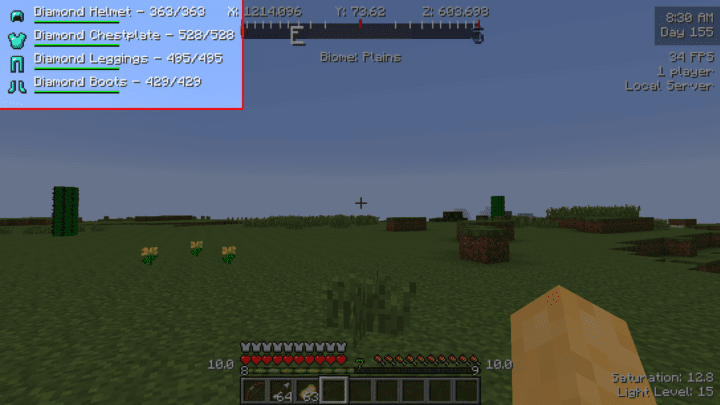
Keep track of your arrow inventory with a clear count, ensuring you’re always prepared for battle.

Exploration Made Easy
One of the standout features of this mod is the dynamic information display that activates as you explore. Get instant insights into mobs, horses, and blocks by simply aiming at them. Even signs become more accessible, with the ability to read them from up to 200 blocks away, thanks to a pop-up display that appears when you point at them.
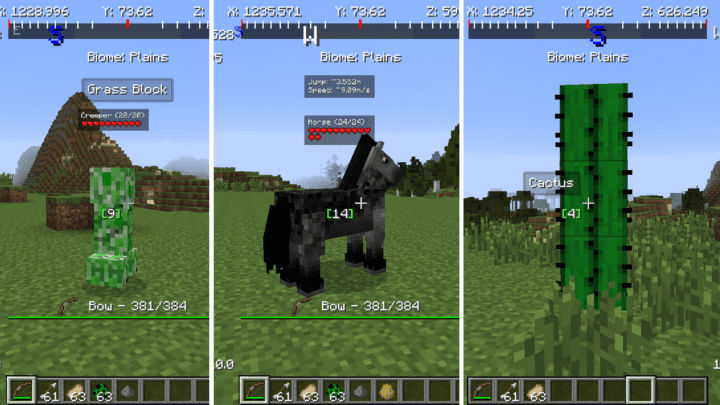

Personalize Your Experience
Customization is at the heart of the Better HUD mod. By pressing the ‘u’ key, you can access the mod’s settings and adjust the HUD to your liking. Whether you want to reposition elements on the screen or disable certain features, the power is in your hands to create the perfect interface for your adventure.
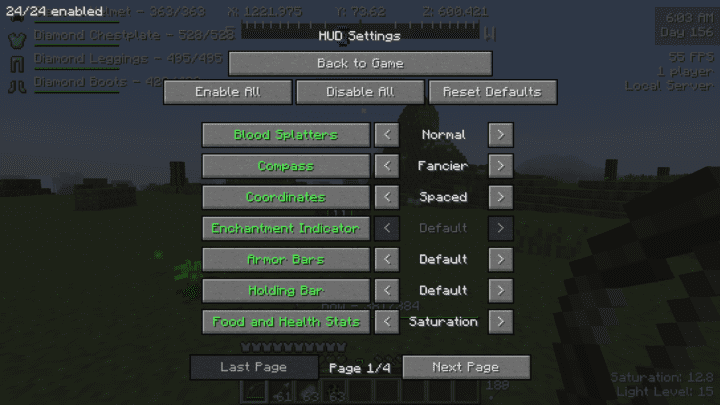
Get the Better HUD Mod Now
Ready to enhance your Minecraft experience? Click the link below to download the Better HUD mod and start customizing your game interface today!