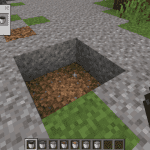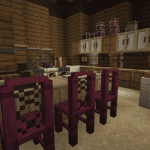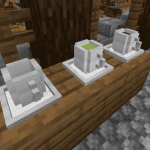Enhance Your Minecraft Experience with Expanded Hotbars
Maximize Your Inventory Management
Have you ever found yourself in the heat of a Minecraft adventure, only to realize you’re out of space on your hotbar for essential tools and items? The Expanded Hotbars mod is a game-changer for players looking for a more efficient way to manage their inventory during gameplay.
Customizable Hotbar Layouts
With this mod, you’re presented with two layout choices to suit your gameplay style. Opt for a stacked hotbar, which places one bar above the other for a compact look, or choose an extended hotbar that spans across the screen, offering a broader view of your items without sacrificing valuable screen space.


Intuitive Access to Additional Slots
Wondering how to navigate the extra slots? It’s simple! You can quickly access the additional spaces by double-tapping the corresponding number key or using a modifier key, like CTRL, in combination with the number. Alternatively, the scroll wheel on your mouse remains a convenient way to cycle through your inventory items.
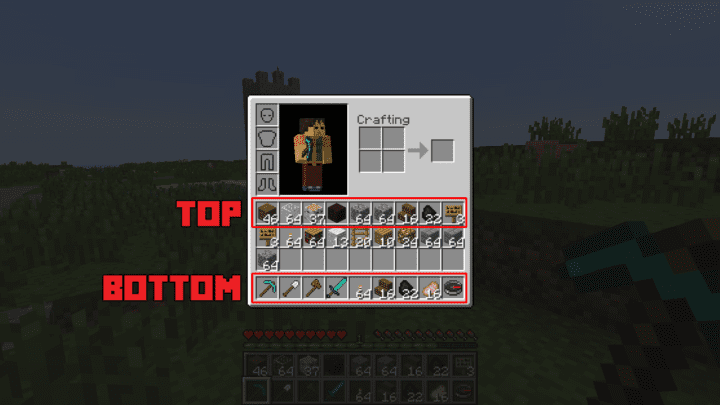
Inventory at Your Fingertips
The Expanded Hotbars mod cleverly uses the top row of your inventory as the gateway to your second hotbar. Simply load your desired items into the top row, and voilà, they appear on your additional bar. But why stop there? This mod allows for the addition of up to four hotbars, essentially placing your entire inventory within easy reach at the screen’s bottom.
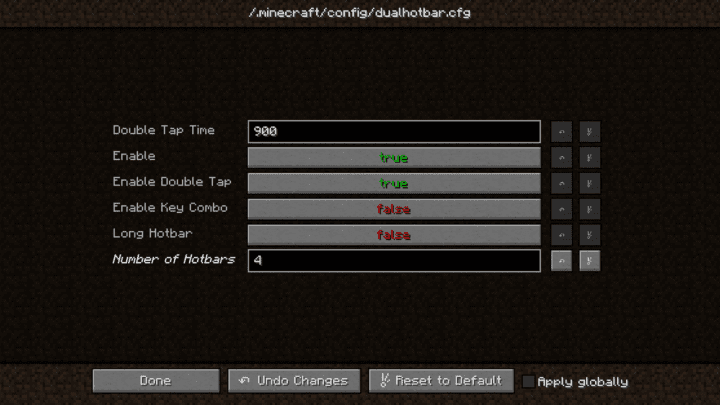

Ready to Expand Your Hotbar?
Enhance your Minecraft experience by downloading the Expanded Hotbars mod today. Click the link below to get started and dive into a more organized and efficient way to play!