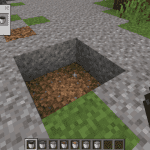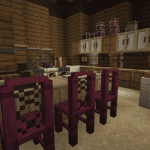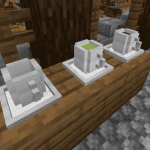Revolutionizing Health in Minecraft with First Aid
The World Tools Mod, in Minecraft, introduces a groundbreaking approach to health and damage management. It overhauls the classic heart bar system, segmenting player health into eight distinct parts, including the head, torso, and limbs.

Customized Health Interface
By pressing ‘H’, you can unveil the innovative health system, which also displays the condition of each body part on your screen’s upper left corner. Individual part damage can lead to specific debuffs, such as slowness from leg injuries due to falls.
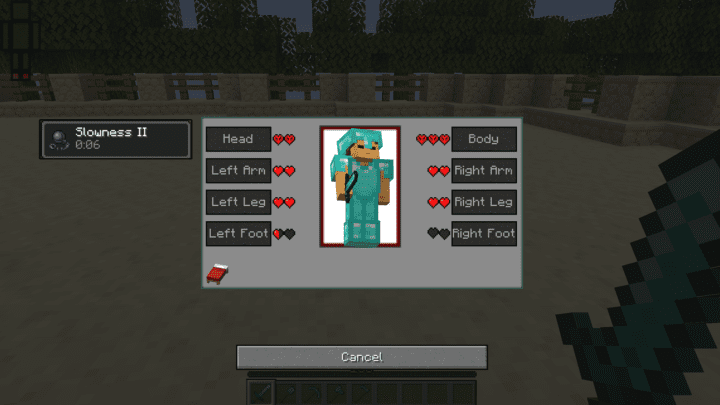
Consequences of Damage
Head injuries might temporarily blind or nauseate you. Beware, though, as zero health in your head or torso results in death, regardless of the condition of other body parts.
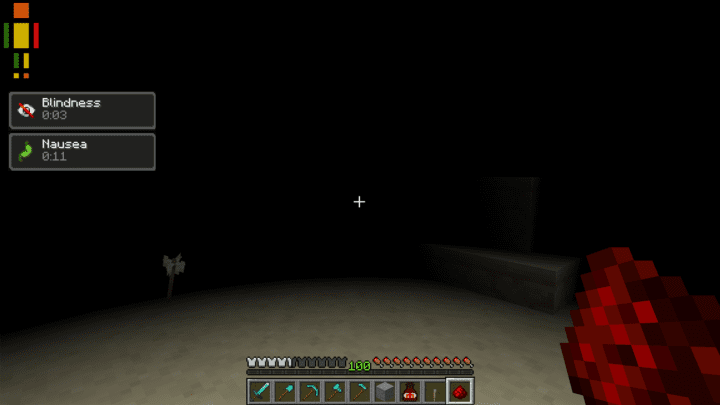
Healing and Recovery
Resting in a bed partially restores health, but the mod also introduces morphine and plasters for quicker recovery. Morphine eases the pain without full healing, while plasters, applied by right-clicking, gradually restore health to the injured parts.
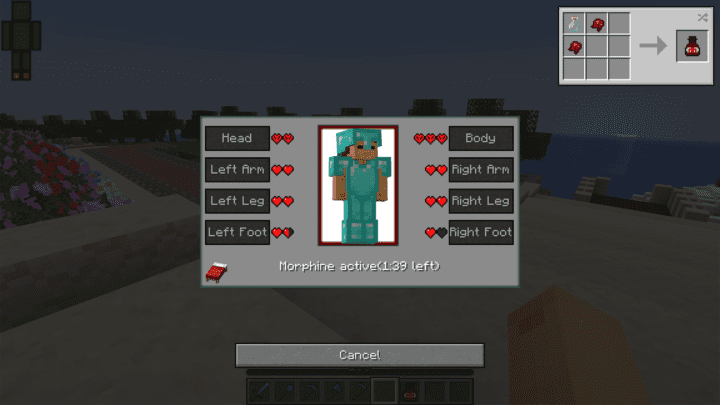

Important Mod Details
It’s crucial to note that removing the mod from your folder doesn’t deactivate it. To revert to the default health system, adjust the settings in the config file or use the command ‘/gamerule naturalRegeneration true’.
★★★★★
First Aid,
/ 5
( votes)