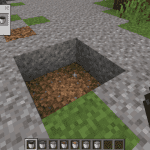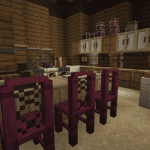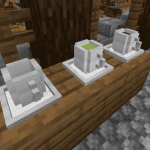Enhance Your Inventory Management with Inventory HUD+
The World Tools Mod, in Minecraft, revolutionizes the way players manage their inventory. With the Inventory HUD+ mod, you gain a comprehensive view of your gear, including armor, weapons, and tools, along with their durability status. It even tallies your arrow count and presents a floating display of your entire inventory on your main screen.

Customization at Your Fingertips
What sets this mod apart is its deep customization. You can toggle displays on or off, or reposition them to your liking. Access the overlay GUI with a simple CMD+i (or CTRL+i) command.
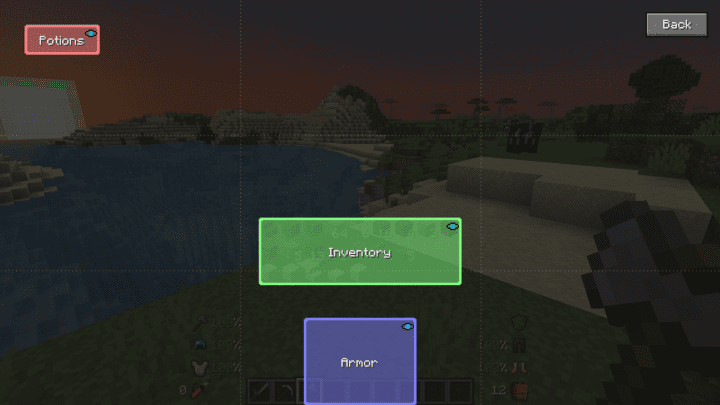

Drag and drop display items to your preferred screen location. If you find the inventory display intrusive, simply shift it aside! The blue eye icon in the upper right corner provides a quick hide option.
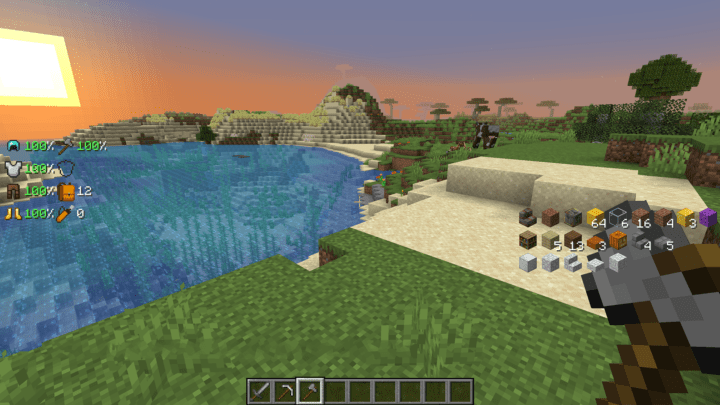
Adaptable Display Modes
Prefer a different layout? Inventory HUD+ allows you to switch to a vertical, more compact display via the mod config page accessible from the main menu.
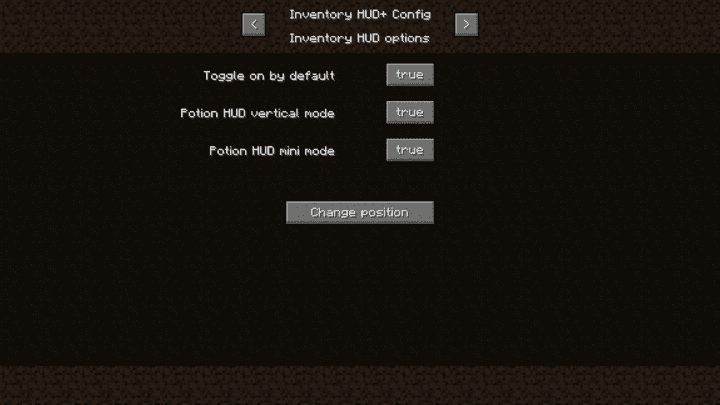
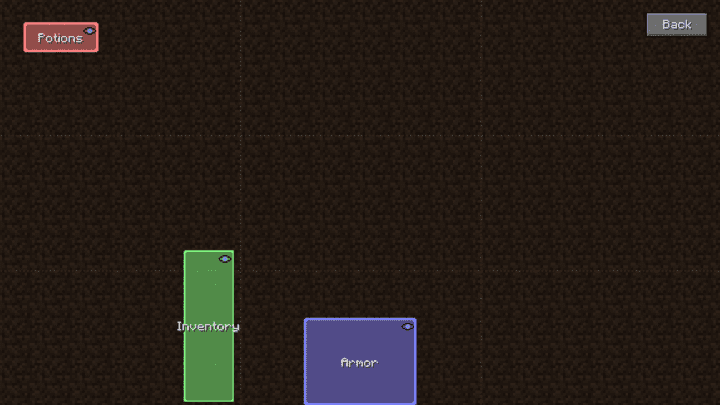

Potion Effect Tracking
Inventory HUD+ doesn’t stop at inventory management. It also tracks active potion effects, showing you exactly what’s affecting you and for how long.

Ready to Upgrade Your Inventory Game?
Enhance your Minecraft experience with Inventory HUD+. Click the button below to download the mod and start customizing your inventory display to suit your playstyle.