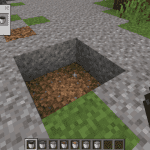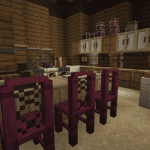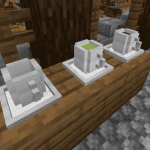Explore Your Minecraft World with Ease: A Look at JourneyMap
Intuitive Mapping at Your Fingertips
Embark on a seamless navigation experience with the JourneyMap mod, a user-friendly live mapper that boasts a sleek interface. With a simple press of the ‘J’ key, you can access a comprehensive map that not only shows your current location but also reveals previously explored territories.

Customize your minimap’s location on the screen or hide it entirely with a quick keystroke. It conveniently displays your coordinates and can be resized to suit your preferences. This dynamic tool surpasses traditional maps by updating in real-time and showing nearby creatures and landmarks, streamlining your Minecraft adventures.

Within the options menu, you have the power to control which entities appear on your map. From compasses to clocks, simply check or uncheck items to tailor the map’s display to your needs.

Further personalize your experience by modifying the icons representing various entities or players, and adjust the minimap’s size, shape, and position to your liking.

Automatic World Mapping and Waypoint Creation
One of the standout features of JourneyMap is its automatic world mapping capability. By selecting the auto-map option, the mod will populate the map with all the regions you’ve visited, saving you the effort of manual exploration. This is particularly handy for players who join an already established world and wish to get their bearings quickly.


Creating waypoints is a breeze with JourneyMap. Press ’B’ to mark a location, customize its details, and save it for future reference. These waypoints are accessible from the full map menu, where you can teleport to them or edit as needed. This feature extends across dimensions, allowing for swift travel between the Overworld, Nether, and End without the need for portals.

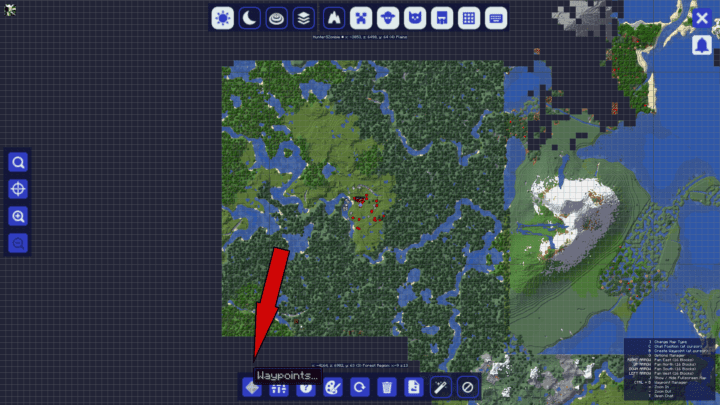
Real-Time Map Access on Multiple Devices
JourneyMap extends its functionality by allowing you to save and view your map on various devices. Export your map as a PNG file or use the ‘Use Browser’ feature to open and update your map in real-time on a separate screen. This cross-device compatibility ensures you can enjoy a detailed view of your Minecraft world on your preferred device.
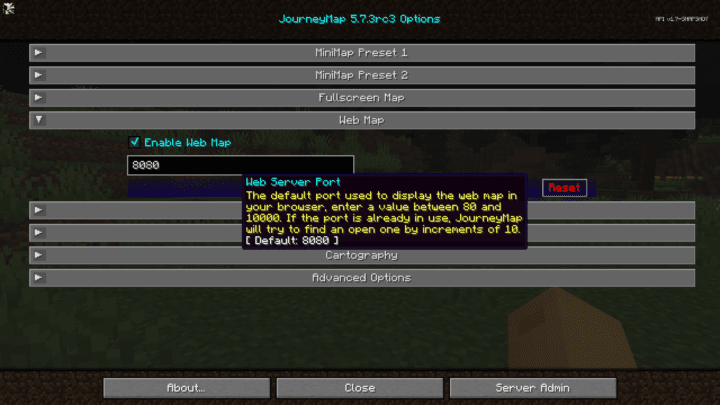
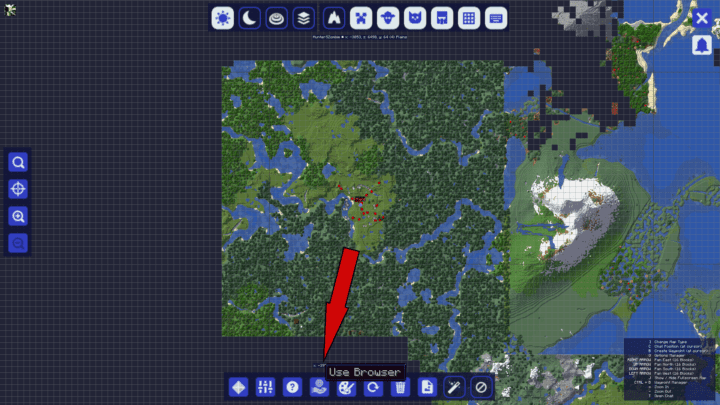
With its straightforward design and robust features, JourneyMap stands out as a top choice for Minecraft players seeking an enhanced mapping tool.