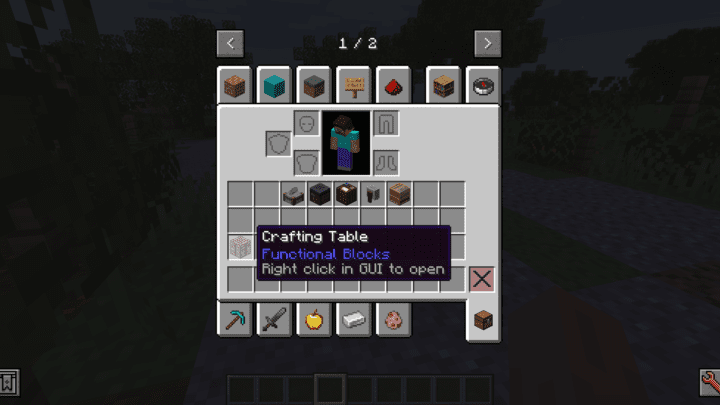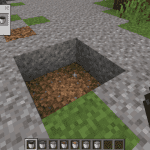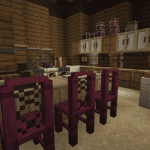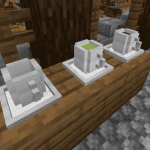The L2 Backpack mod in Minecraft is a game-changer for adventurers seeking to maximize their inventory management. This mod introduces an array of backpacks that not only increase your carrying capacity but also integrate seamlessly with your gameplay, providing on-the-go access to essential crafting and utility blocks.
### On-the-Go Crafting Convenience
Imagine the freedom of accessing a crafting table or a loom without the need to set them down. The L2 Backpack mod makes this possible. With this mod, you can carry these blocks and use them directly from your inventory, streamlining your crafting process and saving precious time during your explorations.


### Diverse Backpack Options
The mod offers two primary backpack variants: the standard backpack, which can be dyed in any color, and the dimensional backpack, boasting additional storage and the unique feature of shared storage among similarly colored packs. Wear it, place it, or keep it in your inventory; the dimensional backpack adapts to your needs.


### Effortless Inventory Management
Transferring items between your backpack and a chest is a breeze. With a simple shift-click, you can unload or retrieve all your items, making inventory management a hassle-free experience.


### Expansion and Customization
The mod allows you to expand your storage capacity by combining a regular backpack with an Ender pocket, multiplying your inventory space up to eight times. This expansion is a boon for long journeys where every slot counts.

### Specialized Packs for Every Need
The mod introduces specialized packs for arrows, tools, and armor, enabling you to carry multiple sets within a single inventory slot. The quiver, for instance, allows you to store and select different arrows effortlessly, while the tool swap pack simplifies switching between tools with a quick keystroke.




### Armor Swapping Simplified
Similarly, the armor swap pack allows you to store and switch between different armor pieces on the fly, ensuring you’re always battle-ready.


### The Ultimate Combined Pack
For the ultimate convenience, combine all three packs into one, allowing you to access arrows, tools, and armor from a single slot. This combined pack is the epitome of efficiency, catering to your every need with minimal inventory footprint.
The L2 Backpack mod is a testament to the ingenuity of the Minecraft community, offering practical solutions that enhance the gaming experience. For those eager to streamline their adventures, the download link is provided below.
Embark on your next Minecraft quest with the L2 Backpack mod and experience the pinnacle of inventory management.The L2 Backpack Mod in Minecraft introduces a novel way to enhance your in-game inventory management. This mod allows players to effortlessly swap armor pieces by simply holding down the shift key. It’s a small tweak that streamlines gameplay, making it more intuitive and less cumbersome when you’re in the heat of battle or on a crafting spree.
Inventory Management Revolutionized
Gone are the days of tedious inventory shuffling. The L2 Backpack Mod transforms the way you interact with your gear. With a quick shift-click, you can switch out armor pieces on the fly, saving precious time and keeping you focused on the adventure at hand.

Essential Companion: L2 Library API
To get the L2 Backpack Mod up and running, you’ll need to install the L2 Library API. This essential component ensures that the mod functions smoothly, providing a stable foundation for your inventory management overhaul.
Seamless Integration and User Experience
With a focus on user experience, the mod’s integration into the Minecraft interface is seamless. It feels like a natural extension of the game, enhancing your play without disrupting the Minecraft aesthetic or gameplay balance.
Join the Community of Mod Enthusiasts
Engage with fellow Minecrafters who have embraced the L2 Backpack Mod. Share tips, tricks, and your experiences with this inventory game-changer. The mod’s growing popularity is a testament to its utility and the positive impact it has on the gaming experience.
Ready to Upgrade Your Inventory Game?
Experience the convenience of the L2 Backpack Mod for yourself. Click the download link below to get started. Remember, this mod is all about enhancing your Minecraft journey, making inventory management a breeze so you can focus on building, exploring, and thriving in your blocky world.
As you continue to delve into the depths of Minecraft, let the L2 Backpack Mod be your companion, simplifying your adventures one shift-click at a time. Happy crafting!