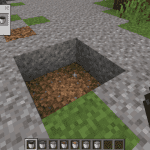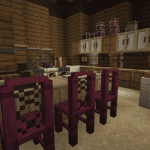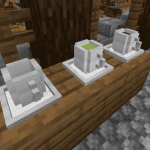Expand Your Inventory with Multi-Hotbar
The Multi-Hotbar mod in Minecraft is a game-changer for players who find themselves constantly juggling items and blocks. It expands your hotbar inventory by up to four times, providing ample space for all your adventuring essentials. By pressing the grave (`) key, you can toggle between the standard hotbar and the extended multi-hotbar. To customize the number of hotbars, up to a maximum of four, simply tweak the settings in the config file.
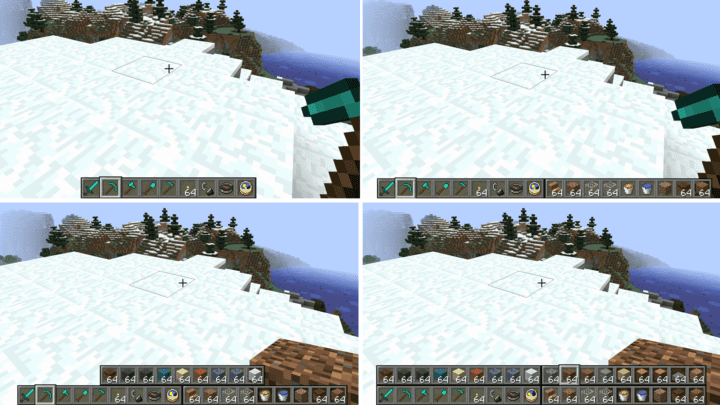
Seamless Item Switching
Switching between items is a breeze with Multi-Hotbar. Tap any number key from 1 to 9, then press it again to cycle to the same item slot in the next hotbar. Alternatively, the scroll wheel allows you to glide through each hotbar with ease.

Instant Hotbar Recall
Need to switch back to a specific hotbar quickly? No problem. Press Alt along with the numbers 1 to 4, and you’ll snap back to the corresponding hotbar, with the item slot remaining just as you left it.
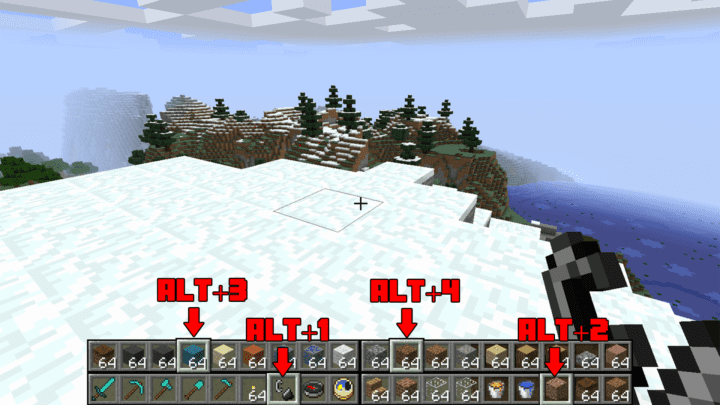
Ready to Enhance Your Gameplay?
Multi-Hotbar is ready for download. Click the button below to get started and enjoy a more organized and efficient Minecraft experience.