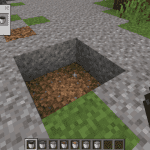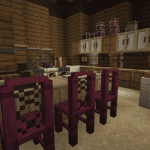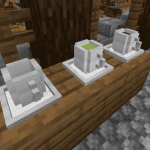Enhance Your Mining Experience with the Scenter Mod
Revolutionize Your Ore Hunting
Delving into the depths of mineshafts and battling against mobs in search of precious ores can be a daunting task. However, with the Scenter Mod, this arduous process can become a breeze.

Utilizing this mod is a piece of cake, yet it offers significant flexibility. By simply pressing the ”O” key, you can toggle through various blocks that you wish to locate, such as diamond or redstone ores. Once you’ve selected your target, which will be displayed on your screen’s top-left corner, any interaction with the environment—be it left-clicking, right-clicking, or mining—will release a colorful scent trail. This trail will guide you to the nearest occurrence of the selected ore.
Track Down Ores with Ease

The Scenter Mod’s impressive capabilities allow it to scan a vast area, covering 9 chunks around the player, to pinpoint ore locations. The trails are not only simple to follow but also indicate the distance to the target.

By default, the mod is configured to detect a variety of blocks:
- Coal Ore
- Diamond Ore
- Emerald Ore
- Gold Ore
- Iron Ore
- Lapis Lazuli Ore
- Redstone Ore
- Glowstone
- Nether Quartz Ore
For those who desire more control over the mod’s functionality, you can delve into the configuration files for further customization. Although, the pre-configured settings are more than sufficient for most users, as they cover the most commonly sought-after blocks.
Get Started with Scenter Mod
Ready to transform your mining adventures? Click the link below to download the Scenter Mod and follow the installation guide to get set up. Happy hunting!