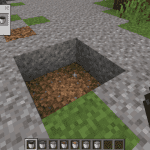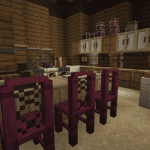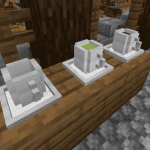Xaero’s Minimap: A Seamless Navigation Tool for Minecraft Enthusiasts
For Minecraft enthusiasts seeking a sleek, user-friendly minimap, Xaero’s Minimap stands out with its streamlined design that complements the game’s visual style. This minimap is not only easy to read but also offers extensive customization to cater to individual preferences. By default, it appears in the upper left corner of the screen, but this can be adjusted in the settings. A quick press of the Z key enlarges the map for a broader view, perfect for those moments when you need to expand your horizon quickly.

Accessing the comprehensive settings menu is as simple as pressing the Y key. Here, you can tailor the minimap’s position to your liking. Selecting ”Change Position” opens a submenu filled with additional customization options.

Drag the map to your preferred spot on the screen and confirm your choice, or quickly select from preset locations at the corners of your display.


Adjusting the map’s default size is also possible, allowing you to set it according to your screen space and preference.

Choose between a square or circular map shape to match your visual style.

The Entity Radar feature allows you to control which entities are displayed on the map. From players and mobs to items, you can toggle their visibility and even customize their display colors. If you prefer, you can also opt to show entity names for more detailed information or keep the display minimalistic.

Creating waypoints is a breeze with a simple keystroke, making navigation and fast travel within the game more efficient. Pressing the B key opens a menu for setting up waypoints, and once saved, they can be managed with the U key.
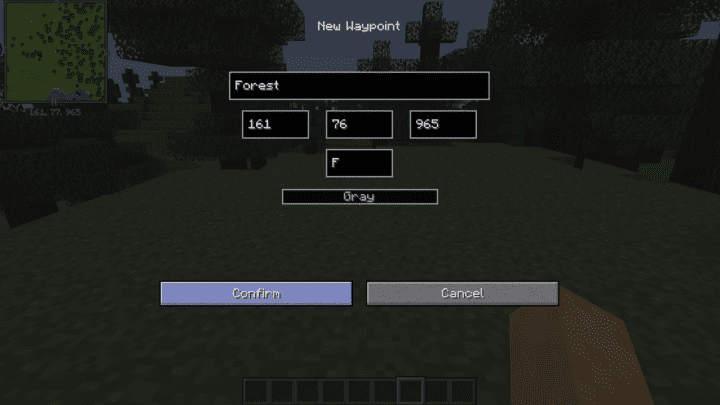
Waypoints can be set to visible for long-distance guidance or hidden for an uncluttered view, yet they remain accessible in your list.

The waypoint list showcases all your saved points across various dimensions and worlds, with options to edit or teleport to them instantly. The mod’s support for multi-dimensional travel eliminates the need for portals, allowing you to navigate to the Nether, the End, or any previously visited location with ease.

One of the standout features is the minimap’s ability to detect when you’re underground, which is invaluable for exploring caves and mines. Combined with waypoints, you’ll never lose your way again.
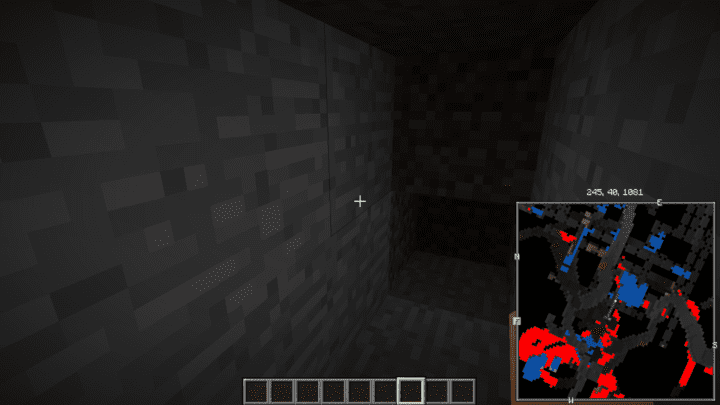
The depth of customization options is what personalizes this minimap experience. With frequent updates from the developer, you can fine-tune almost every aspect of the minimap to fit your gameplay style.